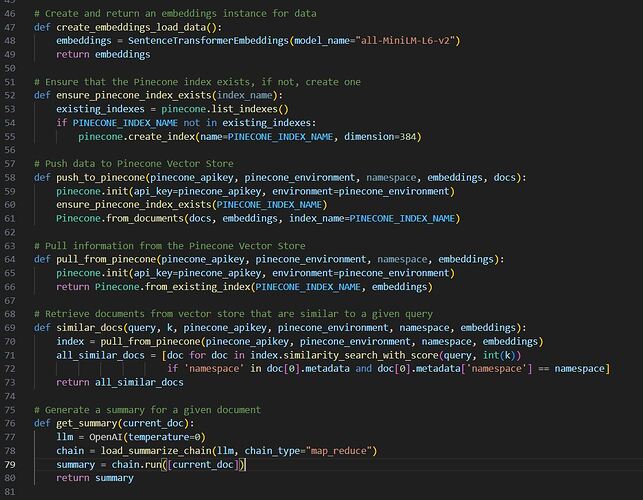The error log:
C:\Users\User\anaconda3\lib\site-packages\langchain_init_.py:40: UserWarning: Importing HuggingFaceHub from langchain root module is no longer supported.
warnings.warn(
done…2
C:\Users\User\anaconda3\lib\site-packages\langchain_init_.py:40: UserWarning: Importing HuggingFaceHub from langchain root module is no longer supported.
warnings.warn(
done…2
Warning: Filtering on unique_id resulted in an empty list. Returning top results without filtering.
Uploading: {‘name’: ‘java-programmer-resume-example.pdf’, ‘id’: 1, ‘type=’: ‘application/pdf’, ‘size’: 25387, ‘unique_id’: ‘79ca2110cf42421aaeaf62d6d162ddae’}
Uploading: {‘name’: ‘principal-software-engineer-resume-example.pdf’, ‘id’: 2, ‘type=’: ‘application/pdf’, ‘size’: 49047, ‘unique_id’: ‘79ca2110cf42421aaeaf62d6d162ddae’}
Uploading: {‘name’: ‘python-developer-resume-example.pdf’, ‘id’: 3, ‘type=’: ‘application/pdf’, ‘size’: 33734, ‘unique_id’: ‘79ca2110cf42421aaeaf62d6d162ddae’}
Uploading: {‘name’: ‘security-engineer-resume-example.pdf’, ‘id’: 4, ‘type=’: ‘application/pdf’, ‘size’: 31316, ‘unique_id’: ‘79ca2110cf42421aaeaf62d6d162ddae’}
Uploading: {‘name’: ‘senior-programmer-resume-example.pdf’, ‘id’: 5, ‘type=’: ‘application/pdf’, ‘size’: 31485, ‘unique_id’: ‘79ca2110cf42421aaeaf62d6d162ddae’}
Uploading: {‘name’: ‘software-engineer-iii-front-end-resume-example.pdf’, ‘id’: 6, ‘type=’: ‘application/pdf’, ‘size’: 46300, ‘unique_id’: ‘79ca2110cf42421aaeaf62d6d162ddae’}
done…2
Pushing to Pinecone: {‘name’: ‘java-programmer-resume-example.pdf’, ‘id’: 1, ‘type=’: ‘application/pdf’, ‘size’: 25387, ‘unique_id’: ‘79ca2110cf42421aaeaf62d6d162ddae’}
Pushing to Pinecone: {‘name’: ‘principal-software-engineer-resume-example.pdf’, ‘id’: 2, ‘type=’: ‘application/pdf’, ‘size’: 49047, ‘unique_id’: ‘79ca2110cf42421aaeaf62d6d162ddae’}
Pushing to Pinecone: {‘name’: ‘python-developer-resume-example.pdf’, ‘id’: 3, ‘type=’: ‘application/pdf’, ‘size’: 33734, ‘unique_id’: ‘79ca2110cf42421aaeaf62d6d162ddae’}
Pushing to Pinecone: {‘name’: ‘security-engineer-resume-example.pdf’, ‘id’: 4, ‘type=’: ‘application/pdf’, ‘size’: 31316, ‘unique_id’: ‘79ca2110cf42421aaeaf62d6d162ddae’}
Pushing to Pinecone: {‘name’: ‘senior-programmer-resume-example.pdf’, ‘id’: 5, ‘type=’: ‘application/pdf’, ‘size’: 31485, ‘unique_id’: ‘79ca2110cf42421aaeaf62d6d162ddae’}
Pushing to Pinecone: {‘name’: ‘software-engineer-iii-front-end-resume-example.pdf’, ‘id’: 6, ‘type=’: ‘application/pdf’, ‘size’: 46300, ‘unique_id’: ‘79ca2110cf42421aaeaf62d6d162ddae’}
Retrieved: {‘id’: 2.0, ‘name’: ‘principal-software-engineer-resume-example.pdf’, ‘size’: 49047.0, ‘type=’: ‘application/pdf’, ‘unique_id’: ‘56251a61f71f4155a327fd58ddfb4074’}
Retrieved: {‘id’: 2.0, ‘name’: ‘principal-software-engineer-resume-example.pdf’, ‘size’: 49047.0, ‘type=’: ‘application/pdf’, ‘unique_id’: ‘a47dce9f1ece4911ad3925e41cd82223’}
Retrieved: {‘id’: 16.0, ‘name’: ‘principal-software-engineer-resume-example.pdf’, ‘size’: 49047.0, ‘type=’: ‘application/pdf’, ‘unique_id’: ‘2dc07703428b4f6c84f52a59ca8b68c7’}
Retrieved: {‘id’: 16.0, ‘name’: ‘principal-software-engineer-resume-example.pdf’, ‘size’: 49047.0, ‘type=’: ‘application/pdf’, ‘unique_id’: ‘dc6b3e7a1e354cf3b6b385aaf247cff7’}
Retrieved: {‘id’: 16.0, ‘name’: ‘principal-software-engineer-resume-example.pdf’, ‘size’: 49047.0, ‘type=’: ‘application/pdf’, ‘unique_id’: ‘0119e86f034440a295344c78729cf9d3’}
Retrieved: {‘id’: 2.0, ‘name’: ‘principal-software-engineer-resume-example.pdf’, ‘size’: 49047.0, ‘type=’: ‘application/pdf’, ‘unique_id’: ‘818084fa4cd34e059f4faf6aa2c29c2a’}
Retrieved: {‘id’: 2.0, ‘name’: ‘principal-software-engineer-resume-example.pdf’, ‘size’: 49047.0, ‘type=’: ‘application/pdf’, ‘unique_id’: ‘9418ea8751b841aea6eb64f6f5870557’}
Retrieved: {‘id’: 3.0, ‘name’: ‘python-developer-resume-example.pdf’, ‘size’: 33734.0, ‘type=’: ‘application/pdf’, ‘unique_id’: ‘9418ea8751b841aea6eb64f6f5870557’}
Retrieved: {‘id’: 3.0, ‘name’: ‘python-developer-resume-example.pdf’, ‘size’: 33734.0, ‘type=’: ‘application/pdf’, ‘unique_id’: ‘fa57fdd87019475c9072c4e58c384652’}
Retrieved: {‘id’: 3.0, ‘name’: ‘python-developer-resume-example.pdf’, ‘size’: 33734.0, ‘type=’: ‘application/pdf’, ‘unique_id’: ‘818084fa4cd34e059f4faf6aa2c29c2a’}
Warning: Filtering on unique_id resulted in an empty list. Returning top results without filtering.
Uploading: {‘name’: ‘java-programmer-resume-example.pdf’, ‘id’: 1, ‘type=’: ‘application/pdf’, ‘size’: 25387, ‘unique_id’: ‘3c3e4175fdfe4d0394e04b4f164f036c’}
Uploading: {‘name’: ‘python-developer-resume-example.pdf’, ‘id’: 3, ‘type=’: ‘application/pdf’, ‘size’: 33734, ‘unique_id’: ‘3c3e4175fdfe4d0394e04b4f164f036c’}
Uploading: {‘name’: ‘security-engineer-resume-example.pdf’, ‘id’: 4, ‘type=’: ‘application/pdf’, ‘size’: 31316, ‘unique_id’: ‘3c3e4175fdfe4d0394e04b4f164f036c’}
Uploading: {‘name’: ‘senior-programmer-resume-example.pdf’, ‘id’: 5, ‘type=’: ‘application/pdf’, ‘size’: 31485, ‘unique_id’: ‘3c3e4175fdfe4d0394e04b4f164f036c’}
Uploading: {‘name’: ‘software-engineer-iii-front-end-resume-example.pdf’, ‘id’: 6, ‘type=’: ‘application/pdf’, ‘size’: 46300, ‘unique_id’: ‘3c3e4175fdfe4d0394e04b4f164f036c’}
done…2
Pushing to Pinecone: {‘name’: ‘java-programmer-resume-example.pdf’, ‘id’: 1, ‘type=’: ‘application/pdf’, ‘size’: 25387, ‘unique_id’: ‘3c3e4175fdfe4d0394e04b4f164f036c’}
Pushing to Pinecone: {‘name’: ‘python-developer-resume-example.pdf’, ‘id’: 3, ‘type=’: ‘application/pdf’, ‘size’: 33734, ‘unique_id’: ‘3c3e4175fdfe4d0394e04b4f164f036c’}
Pushing to Pinecone: {‘name’: ‘security-engineer-resume-example.pdf’, ‘id’: 4, ‘type=’: ‘application/pdf’, ‘size’: 31316, ‘unique_id’: ‘3c3e4175fdfe4d0394e04b4f164f036c’}
Pushing to Pinecone: {‘name’: ‘senior-programmer-resume-example.pdf’, ‘id’: 5, ‘type=’: ‘application/pdf’, ‘size’: 31485, ‘unique_id’: ‘3c3e4175fdfe4d0394e04b4f164f036c’}
Pushing to Pinecone: {‘name’: ‘software-engineer-iii-front-end-resume-example.pdf’, ‘id’: 6, ‘type=’: ‘application/pdf’, ‘size’: 46300, ‘unique_id’: ‘3c3e4175fdfe4d0394e04b4f164f036c’}
Retrieved: {‘id’: 2.0, ‘name’: ‘principal-software-engineer-resume-example.pdf’, ‘size’: 49047.0, ‘type=’: ‘application/pdf’, ‘unique_id’: ‘a47dce9f1ece4911ad3925e41cd82223’}
Retrieved: {‘id’: 16.0, ‘name’: ‘principal-software-engineer-resume-example.pdf’, ‘size’: 49047.0, ‘type=’: ‘application/pdf’, ‘unique_id’: ‘0119e86f034440a295344c78729cf9d3’}
Retrieved: {‘id’: 2.0, ‘name’: ‘principal-software-engineer-resume-example.pdf’, ‘size’: 49047.0, ‘type=’: ‘application/pdf’, ‘unique_id’: ‘79ca2110cf42421aaeaf62d6d162ddae’}
Retrieved: {‘id’: 16.0, ‘name’: ‘principal-software-engineer-resume-example.pdf’, ‘size’: 49047.0, ‘type=’: ‘application/pdf’, ‘unique_id’: ‘dc6b3e7a1e354cf3b6b385aaf247cff7’}
Retrieved: {‘id’: 16.0, ‘name’: ‘principal-software-engineer-resume-example.pdf’, ‘size’: 49047.0, ‘type=’: ‘application/pdf’, ‘unique_id’: ‘2dc07703428b4f6c84f52a59ca8b68c7’}
Retrieved: {‘id’: 2.0, ‘name’: ‘principal-software-engineer-resume-example.pdf’, ‘size’: 49047.0, ‘type=’: ‘application/pdf’, ‘unique_id’: ‘818084fa4cd34e059f4faf6aa2c29c2a’}
Retrieved: {‘id’: 2.0, ‘name’: ‘principal-software-engineer-resume-example.pdf’, ‘size’: 49047.0, ‘type=’: ‘application/pdf’, ‘unique_id’: ‘9418ea8751b841aea6eb64f6f5870557’}
Retrieved: {‘id’: 2.0, ‘name’: ‘principal-software-engineer-resume-example.pdf’, ‘size’: 49047.0, ‘type=’: ‘application/pdf’, ‘unique_id’: ‘56251a61f71f4155a327fd58ddfb4074’}
Retrieved: {‘id’: 3.0, ‘name’: ‘python-developer-resume-example.pdf’, ‘size’: 33734.0, ‘type=’: ‘application/pdf’, ‘unique_id’: ‘9418ea8751b841aea6eb64f6f5870557’}
Retrieved: {‘id’: 3.0, ‘name’: ‘python-developer-resume-example.pdf’, ‘size’: 33734.0, ‘type=’: ‘application/pdf’, ‘unique_id’: ‘fa57fdd87019475c9072c4e58c384652’}
Warning: Filtering on unique_id resulted in an empty list. Returning top results without filtering.